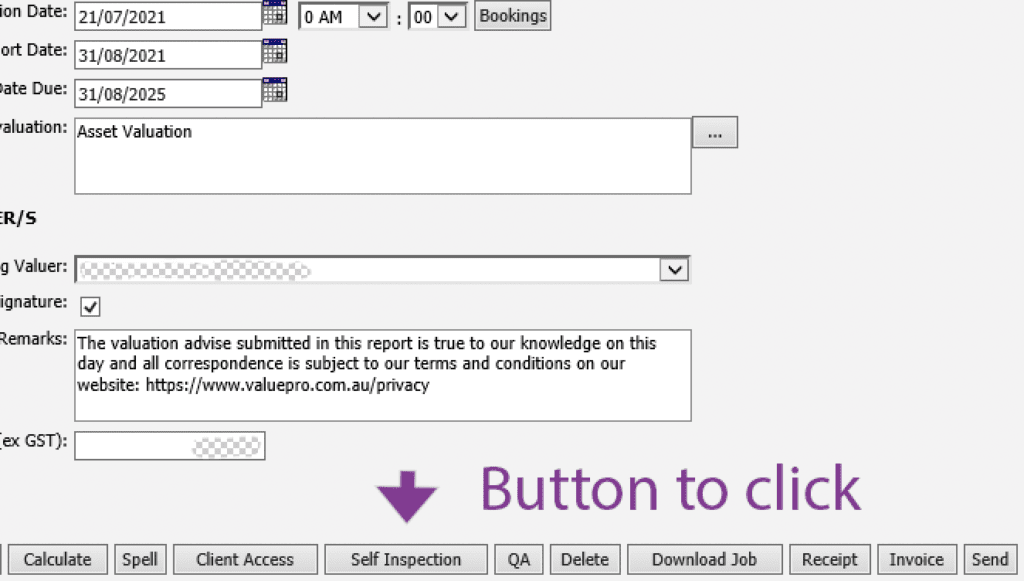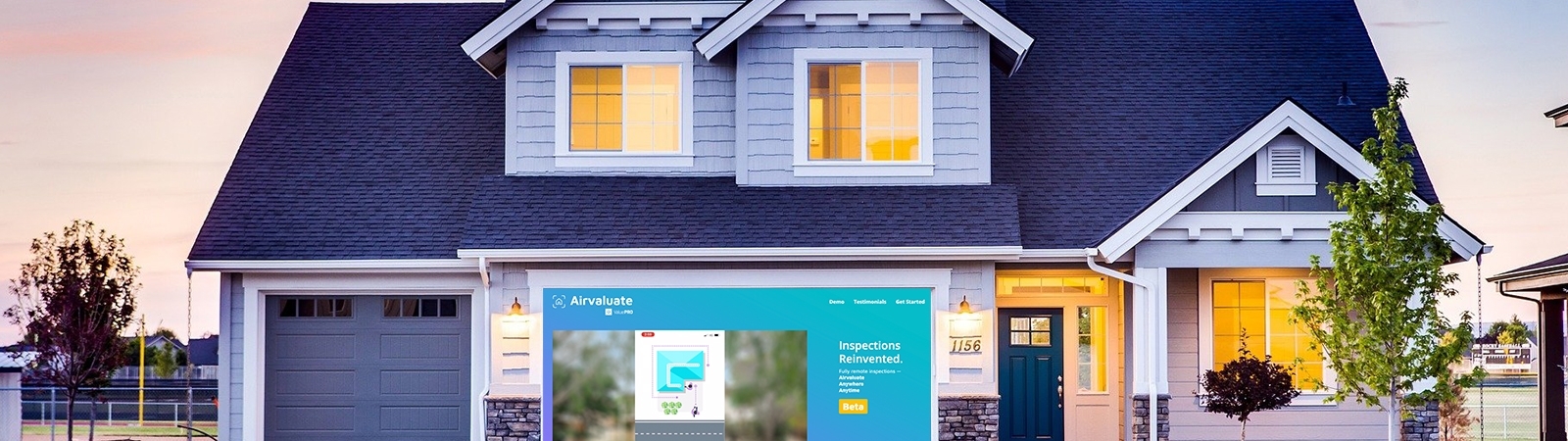Want to do a completely online valuation inspection without leaving your home or office?
Airvaluate by ValuePRO can help you do that with the added benefit of location verification.

As a user of ValuePRO, you have the ability to do a remote inspection of the subject property with the help of Airvaluate and ValuePRO.
The task of video capturing the subject property is made possible with an SMS link sent to the person that can do the inspection on site. Once they open the text, the app checks their Geo location, confirms they are on site and upon confirmation, allows them to shoot the video for you. This all happens automatically and the file is sent to your job card ready for you to review.
You are also able to take a photo of a specific view within the video to include in your report. Now, how easy is that!
Why use Airvaluate?
This handy application will help you continue doing your valuations even under difficult lockdown restrictions, areas that are very remote and difficult inspections. All these scenarios can be easily overcome with the help of the ValuePRO software suite.
See how easy it is to do inspections online with Airvaluate and ValuePRO!
Start empowering your business with ValuePRO
Try this out right now!
Step 1. Open ValuePRO Standard Edition, open a job card and look for the “Self Inspection” button at the bottom of the jobcard.
Step 2. Click the button and fill in the details of the customer or contact that can do the inspection on site (like the owner or resident, agent or on site manager.)
PS: use the +61 for AU numbers and +64 for NZ.
Step 3. Confirm the SMS and hit Send.
The customer/contact will get a link in their SMS inbox to click on and start the recording when on site. They will do the rest for you!